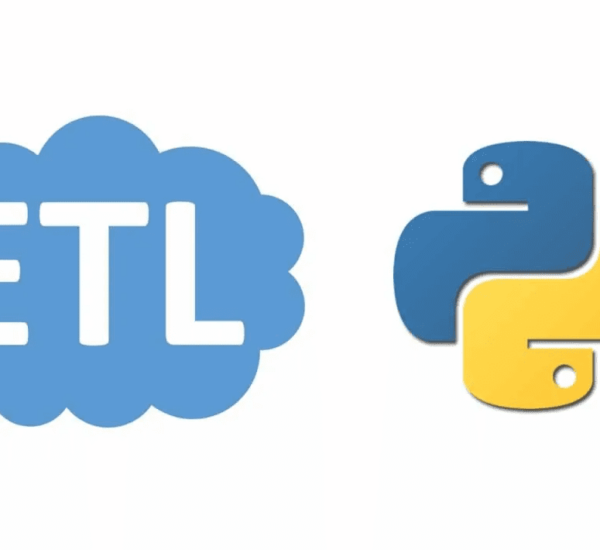Table of Contents
Build Your Own AI Command Center: Going beyond ChatGPT with a Self-Hosted MCP Server
“AI is amazing, but existing solutions limit your control… here’s how to build your own.”
I’ve been obsessed with AI ever since I accidentally built a simple chatbot that could answer customer service questions faster than our human agents. It was exhilarating… until I realized I had zero control over the AI’s underlying model, its data privacy, or its long-term strategy. My AI dreams felt… rented, not owned.
According to a recent Gartner study, 80% of enterprises are experimenting with AI, but only 12% believe they’re achieving significant business value. Why the disconnect? Many are stuck relying on closed-source platforms that don’t allow for customization or deep integration.
What if you could build your own AI command center, tailored precisely to your needs? What if you could leverage open-source models, control your data, and orchestrate a fleet of AI agents, all from your own server?
That’s what this post is about. We’ll dive into building a self-hosted MCP (Mission Control Platform) server – your personal AI control hub. Here’s what I learned…
1. The Breaking Point: When ChatGPT Isn’t Enough
For simple tasks, services like ChatGPT and Bard are magic. Need a quick summary? Generate some marketing copy? Done. But the limitations quickly become apparent when you try to build something truly intelligent and integrated within your own systems.
I hit the wall when building a system to automatically categorize and route support tickets. I was using ChatGPT’s API, but ran into these issues:
- Cost: API calls adds up fast when you’re processing hundreds or thousands of requests per day.
- Customization: I couldn’t easily fine-tune the model on my specific ticket data. The generic model hallucinated product categories or misclassified urgent issues.
- Data Privacy: Sensitive client data was being sent to a third-party service. That wasn’t going to fly with our security team.
- Lack of Control: I was beholden to the platform’s policies, pricing, and potential downtime. My critical workflow was now dependent on someone else.
That’s when I realized I needed something more… a solution I could control.
2. What Everyone Gets Wrong: The “AI-as-a-Service” Fallacy
The prevailing narrative is that AI is best consumed “as a service” – pay-as-you-go access to pre-trained models. While convenient for experimentation, this model is fundamentally limiting for several reasons:
- Vendor Lock-in: You become completely dependent on a specific provider, making it difficult to switch or diversify your AI stack.
- Limited Innovation: Customization is often restricted, preventing you from tailoring AI to your unique use cases.
- Black Box Complexity: You lack visibility into the model’s inner workings and data handling processes, making it hard to debug issues or ensure fairness.
- Opportunity Cost: You’re missing out on the learning and skill-building that comes with building and managing your own AI infrastructure.
It’s like renting an apartment vs. owning a house: you can customize the house to your exact needs, build equity over time, and have complete control over the property. Self-hosting your AI infrastructure unlocks a similar level of freedom and potential.
3. The Lightbulb Moment: Decentralized AI with a Self-Hosted MCP Server
Enter the concept of a Mission Control Platform (MCP) – a centralized hub for managing and orchestrating AI agents, models, and data. By self-hosting an MCP server, you can:
- Control Your Data: Keep your sensitive data on your own servers, ensuring privacy and compliance.
- Leverage Open-Source Models: Deploy and fine-tune open-source LLMs (Large Language Models) like Llama 2, Falcon, or Mistral AI.
- Orchestrate AI Agents: Build and manage AI agents that can perform specific tasks, such as data analysis, content creation, or customer support.
- Customize Workflows: Create complex AI workflows tailored to your unique business processes.
- Reduce Costs: Significant cost savings compared to relying solely on paid AI services, especially at scale.
Think of the MCP server as the brain of your AI operation. It’s responsible for:
- Model Management: Storing, versioning, and deploying AI models.
- Agent Orchestration: Scheduling tasks, managing dependencies, and monitoring agent performance.
- Data Management: Connecting to data sources, preprocessing data, and storing results.
- API Gateway: Providing a unified interface for interacting with AI agents and models.
- Security and Authentication: Controlling access to AI resources and protecting sensitive data.
Self-hosting empowers you to own your AI destiny.
4. Hands-On Implementation: Building Your MCP Server
Here’s a step-by-step guide to building your own AI command center using popular open-source tools. We’ll focus on a Docker-based setup for portability and ease of deployment.
Prerequisites:
- A Linux server (e.g., Ubuntu, Debian) with at least 8GB of RAM and a modern CPU.
- Docker and Docker Compose installed. (See the official Docker documentation)
- Basic familiarity with the command line.
Step 1: Choose Your Core Technologies
There are various technologies that can be used to build your MCP server. Here’s a compelling stack:
- LLM Framework:
llama.cppfor local inference. It allows you to run powerful language models directly on your server without relying on external APIs. - Vector Database:
Chromais an open-source embedding database. It allows you to store and search vectors efficiently, which is crucial for tasks like semantic search and knowledge retrieval. - Agent Framework:
Langchainto create AI agents that can perform tasks, chained together. - Orchestration:
Prefectis an orchestration platform to schedule flows and monitor them.
Step 2: Setting Up the Docker Environment
Start by creating a directory for your project:
$ mkdir ai-command-center
$ cd ai-command-centerNext, create a docker-compose.yml file to define the services.
version: "3.8"
services:
chroma:
image: chromadb/chroma
ports:
- "8000:8000"
volumes:
- chroma_data:/chroma/data
restart: always
llamacpp:
build: ./llamacpp
ports:
- "8080:8080"
volumes:
- ./llamacpp:/app
depends_on:
- chroma
environment:
CHROMA_HOST: chroma
restart: always
app:
build: ./app
ports:
- "3000:3000"
depends_on:
- llamacpp
- chroma
environment:
LLAMACPP_URL: "http://llamacpp:8080"
CHROMA_URL: "http://chroma:8000"
restart: always
volumes:
chroma_data:Step 3: Define the llama.cpp Service
Create a directory called llamacpp with a Dockerfile inside. This will build a container that runs llama.cpp. Make sure you have a sufficiently large CPU, or a GPU available.
FROM ubuntu:22.04
RUN apt-get update && apt-get install -y \
git \
build-essential \
cmake \
python3 \
python3-pip \
wget
WORKDIR /app
RUN git clone https://github.com/ggerganov/llama.cpp .
# Download a pre-trained model (replace with your desired model)
RUN wget https://huggingface.co/TheBloke/Mistral-7B-Instruct-v0.1-GGUF/resolve/main/mistral-7b-instruct-v0.1.Q4_K_M.gguf -O models/mistral-7b-instruct-v0.1.Q4_K_M.gguf
RUN pip3 install fastapi uvicorn huggingface_hub
COPY server.py .
ENV MODEL_PATH=/app/models/mistral-7b-instruct-v0.1.Q4_K_M.gguf
CMD ["uvicorn", "server:app", "--host", "0.0.0.0", "--port", "8080"]Create server.py inside the llamacpp directory with the following basic implementation:
from fastapi import FastAPI, Request
from llama_cpp import Llama
app = FastAPI()
model_path = "/app/models/mistral-7b-instruct-v0.1.Q4_K_M.gguf" # Change this to your model path
llm = Llama(model_path=model_path, n_ctx=2048)
@app.post("/generate")
async def generate(request: Request):
data = await request.json()
prompt = data.get("prompt", "The meaning of life is ")
output = llm(prompt, max_tokens=50, stop=["Q:", "\n"])
return {"text": output.get("choices")[0].get("text")}Step 4: Define the app Service (LangChain and Prefect)
Create a directory called app with a Dockerfile inside. This will incorporate agent technology.
FROM python:3.9-slim-buster
WORKDIR /app
COPY requirements.txt .
RUN pip install --no-cache-dir -r requirements.txt
COPY . .
CMD ["python", "main.py"]Create requirements.txt inside for the following dependencies:
langchain
requests
chromadb
prefect
prefect-dask
python-dotenvCreate main.py inside the app directory:
import os
from dotenv import load_dotenv
from langchain.llms import OpenAI
from langchain.agents import create_csv_agent
import chromadb
from chromadb.config import Settings
from prefect import flow, task
load_dotenv()
LLAMACPP_URL = os.getenv("LLAMACPP_URL")
CHROMA_URL = os.getenv("CHROMA_URL")
@task
def create_agent(csv_path: str):
"""Creates a Langchain agent for querying a CSV file."""
# llm = OpenAI(temperature=0) # Use OpenAI
llm = SimpleHTTPLLM(url=LLAMACPP_URL) # Use llama.cpp
agent = create_csv_agent(
llm,
csv_path,
verbose=True
)
return agent
@task
def query_agent(agent, query: str):
"""Queries the agent with a given question."""
return agent.run(query)
@flow
def main_flow(csv_file: str, question: str):
"""Main flow to create and query the agent."""
agent = create_agent(csv_file)
result = query_agent(agent, question)
return result
class SimpleHTTPLLM:
def __init__(self, url: str):
self.url = url
def __call__(self, prompt: str):
import requests
response = requests.post(self.url + "/generate", json={"prompt": prompt})
return response.json()["text"]
if __name__ == "__main__":
# Example usage: Replace with your CSV file and question
csv_file_path = "sample.csv" # Replace with your CSV file
question = "What is the average age?"
# Ensure sample.csv exists
with open(csv_file_path, "w") as f:
f.write("Name,Age,City\nAlice,30,New York\nBob,25,London\nCharlie,35,Paris")
result = main_flow(csv_file_path, question)
print(f"Answer: {result}")Step 5: Run the Docker Compose Setup
$ docker-compose up -dThis will build and start the services in detached mode.
💡 Pro Tip: Ensure that your server has sufficient RAM and CPU resources for the models you want to deploy. Running large LLMs can be resource-intensive!
Step 6: Accessing the MCP server
- The llamacpp service will be available on
http://your_server_ip:8080 - The Langchain App will be available on
http://your_server_ip:3000 - The ChromaDB service will be available on
http://your_server_ip:8000
5. Lessons for Your Projects
Building an AI Command Center isn’t a weekend project, but the benefits are substantial. Here are some key takeaways and potential use cases:
- Automated Content Generation: Generate blog posts, product descriptions, or marketing copy. Feed the agent a style guide and relevant data, and let it do the writing.
- Intelligent Knowledge Base: Create a searchable knowledge base powered by semantic search. Embed product documentation, FAQs, and support articles, and use AI to answer user queries.
- Personalized Customer Service: Build a chatbot that can understand customer needs, provide tailored recommendations, and escalate complex issues to human agents.
- Fraud Detection: Train an AI model to detect anomalies in financial transactions and flag potential fraud.
- Sentiment Analysis: Analyze customer feedback from social media, surveys, and reviews to identify trends and improve products or services.
- Fine-tune continually. Once deployed, take an iterative process of taking feedback and updating the model.
Here’s a checklist of success:
- ✅ Start with small, well scope use case.
- ✅ Iterate and improve based on user feedback.
- ✅ Invest in monitoring and logging to detect and resolve issues.
- ✅ Implement robust security measures to protect data and prevent unauthorized access.
# ANTI-PATTERN - Don't skip security!
# Ensure your MCP server is protected with strong passwords, firewalls, and access controls.The move towards self-hosted AI represents a fundamental shift in the landscape. By taking control of your AI infrastructure, you’re not just saving money; you’re unlocking new possibilities for innovation and customization.
So, take the leap. Start building your own AI Command Center today!
🚀 Your Turn: Share your AI projects and tag #SelfHostedAI when you deploy! Let’s decentralized artificial intelligence!