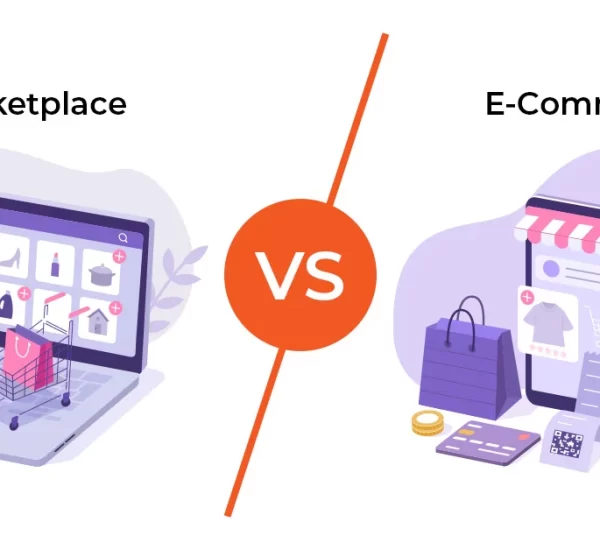Table of Contents

Douglas Product Detail Page (PDP) is the page a customer uses to inspect a product in detail moreover they will invariably make the decision on whether as well as to buy a product based on what they see and read. Therefore creating high converting eCommerce product pages is an essential part of a successful online store.
What is a product detail page (PDP)?
PDP is a web page on a e-commerce website that provides information on a specific product. So what are those relevant information?
- Product Pictures
- Brand and Product information
- Product Details
- Reviews
All of the information provided in the PDP should be :
- Clear for the customer to make their decision
- Visible for them to evaluate the quality of the product.
In this case study i will use this Douglas Product detail page: Boss Bottled
Desktop View




Now let’s go more into details after we had a first view of the Douglas product detail page Boss Bottled PDP. So as a customer: What i will need to make a purchase decision? What I will look for in this PDP?
- Product Pictures
- Brand and Product information
- Product Details
- Reviews

Product Pictures
The most important factor when it comes to a PDP. As we can see in our example there is a lot of space under the product gallery pictures, rather than delivering high resolution pictures and better gesture for our customer to scroll and check our product, unfortunately we did the opposite and this marked our FAIL here.
Of course as a future e-commerce marketplace or if you are thinking of making your own online shop try to always provide:
- High Quality Pictures
- Clear Background (Gray Color will serve you well)
- Large pictures in the product detail page (So as customer I will not spend too much effort to search for details).
- Responsive scroll in the Desktop / Mobile design.
Brand and Product Information
This section is necessary but it should be clear without pictures inside and with clear TEXT which should contain:
- Brand Name
- Product Name
- Highlighted Discount (if its available)
- Highlighted Price
- Reviews Count
- Product Variations
- Add To Cart / Whishlist
- Shipping information
Every text mentioned above should be clear and visible for our customer. Each brand is presented with their logo, but it’s not mandatory on the PDP since its already somewhere else in Brand Shop Page

Since we can see a lot of space used for free here from which we can benefit by doing something else there instead, I managed to edit a little bit so i could give you a broad idea how it should look like after we made a little bit of modifications:

As we can see we gain more space and the details are aligned in front of our customer with the total of reviews too there. The more you make your customer spend less efforts to find what he is searching for and get all details in front of his screen from the start the more you help him to make his decision to buy.
Shipping Information

Those details related to shipping should be clear, because yes, we have it there visible but the customer needs to click to see the details… Customers nowadays want to know when it will be shipped so the shorter the better, as a marketplace or an online shop you can deliver those information directly and in a more appealing way (icon of a truck + number of days).
As a marketplace or as an Online Shop you must not make your CUSTOMER suffer while browsing the PDP with too much information, small text and pictures without the possibility to zoom in, while giving the priority to some irrelevant information and neglect the core, which are the Product Details.
Here we have a good example of one of the leaders Douglas.de doing the same mistake, and the question we ask ourselves
where are the product details while there is so much space there ?
No where to be seen
Why??? Because to see them we need to scroll down down down
Having Product picture, Brand and Product information in addition to Free Free Free Space in our Douglas Product detail page.
Of course we need to fill the void and the question which come up is with what?
Hmmmm with what we are missing….
Product Details
we can add them under add button to cart 🛒 or wishlist by using collapse and when we apply it to our PDP we will gain unlimited benefits :
- Customer Scroll the product images while checking the details on the right side
- Clear Delivery of every information to make the customer make his decision
- No filter needed to find the key points of the product
- Scanning the details faster and easier than before

Simple and clear PDP is a huge boost to our sales and also to implement future changes if we wanted to. I was checking marketplaces in Germany to make one case study related to the hot topics which face us as business owners to drive more sales while not losing potential customers. The better we make everything clear and easy to be scanned by the customer and help him to make their decision the better for us. You can also check Best Practices to Provide Excellent Customer Service on Social Media.
Keep in mind we do not need to let him read and feel like reading a book to find the information he is searching for.